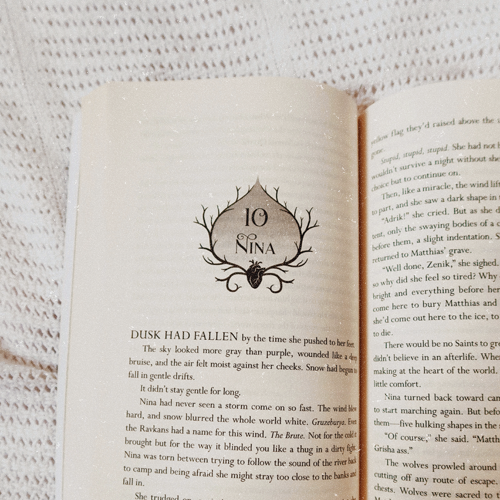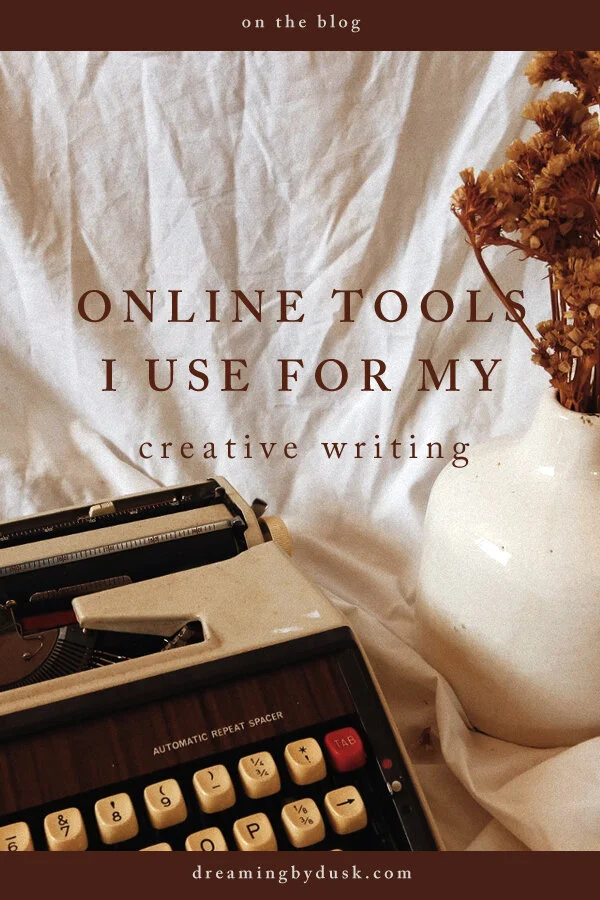Online tools I use for my creative writing
/In 2019, when I first took my love of writing seriously, I started to explore and learn more about the craft of creative writing. Commitment and constant inspiration for a writing project are vital, and it also helps to have a system in place for success.
It is a good idea to build a writing routine and find creative writing tools. When you have a daily writing practice and tools to help you, not only do you feel more confident in your creative writing, you also get more work done.
In the last year or so, I’ve discovered a few online tools and figured out which creative writing tools worked best for me and which ones didn’t.
I consider this website a great well of inspiration and a source for research, being both a search engine and social media. With its algorithm, it’ll show you visuals you want to see for your novel and share actionable articles to help you hone your writing style and abilities.
As a source of well-written articles, I would say that Pinterest for writers is one of the next best things to partaking in a creative workshop or online class. It helps you educate yourself. I say that as someone who has studied creative writing at university and didn’t enjoy it at all.
As a place for planning visuals, it’s even better! Use keywords to find images and videos to flesh out elements of your creative project. Such as specific locations, objects, characters, or scenes. Some people work better when they have visuals.
Ideas for Pinterest:
- Create a resource board with pins that link to articles and infographics about drafting, plotting, worldbuilding, character creation, themes, spelling & grammar, and more.
- Create an aesthetic board for your current writing project that your followers on social media can visit. Add mood boards for elements like main characters, side characters, settings, scenes, and worldbuilding.
- Create a general inspiration board with images of concept art, photography, dialogue prompts, and more to inspire the writing of poetry, short fiction, flash fiction, and excerpts.
Notion
Primarily a tool for organizing your workload, the website & app is also used for productivity. Every page begins as a blank canvas that can be customized to suit anything you need.
Such as daily journaling, goal setting, studying, and content creation. As expected, Notion is then a great tool to use for your creative writing. You can use the pages and features of Notion to plan your novels and other writing projects.
Plan what you’re going to write when you’re going to write, and make notes for future revisions. Add images and links to share some of your favourite articles or visual mood boards. The best part is it’s all in one place, free, and easily accessible.
Ideas for Notion:
- Create a table page to track daily, weekly, and monthly wordcounts for chapters, poems, or other words you write.
- Create a list page to curate any digital journal entries for your creative writing project and keep it all in one place.
- Create a timetable or calendar page to plan the days you’re going to write and what you’re going to write.
MS Word / Google Docs
Having word processing software is the most crucial part of any writing routine because you need something to write your novel. Writing on paper is just as fun too, but editing and revising work are simpler tasks online.
Use MS Word or Google Docs to write the first, second, and third drafts of your project. You can add comments in the margins to highlight passages of text you want to keep, edit, or remove in future versions of the draft.
I recommend storing everything, never deleting anything, because it helps you to see your progress over time. With this software, you also get the chance to experiment with layout, lengths, and more to determine your own unique writing style.
Ideas for MS Word / Google Docs:
- Create a table to map out the chapters of your novel.
- Create a spreadsheet to help you track daily, weekly, and monthly wordcounts.
- Create a template document for crafting characters in your story.
Xodo App
These apps are traditionally used for reading, creating, and editing PDFs. Commonly, they’re used for designing and writing in digital journals in preference over physical stationery. Like a regular journal, you can add text, images, drawings, and colours with these apps.
If your preference for planning is on paper, but you still want everything together in one place and easily accessed, then Xodo will make a great addition to your creative writing practice. You can input a PDF of your own creation (using MS PPT or Google Slides) or you can use the app’s features to create a document.
Like Notion, you can use a digital journal for a range of things. Like crafting characters and worlds, plotting stories and scenes, and planning how frequently you write, and tracking how much you write.
Ideas for Xodo:
- Create a digital journal for visual inspiration. Add images to make collages and mood boards for your novel.
- Create a digital journal for pre-writing and planning features of your story, such as its characters, worldbuilding, plot, themes, and conflicts.
- Create a digital journal for new information you learn about creative writing and other research you might undertake when you begin writing a new project.
Spotify
Music is another key thing for your writing practice. Classical music helps you stay focused. Video game soundtracks also act in the same way. Listening to music helps me to immerse myself more in the stories that I plan and write.
You can easily plot a battle scene, a tense scene, or an exciting scene with the right song. You can create the feeling of a fictional world by curating songs that remind you of it. Alternatively, there is also YouTube which offers music options. Like the ‘Guild of Ambience’ channel which curates playlists that are hours-long and themed.
I don’t think music is something that should be overlooked as a creative writing tool. Especially genres such as classical film score, instrumental, or ambience. It helps you to stay happy, and if you write when you’re feeling happy, it boosts your productivity. So long as there are no lyrics and the songs don’t stress you out.
Ideas for Spotify:
- Create a playlist that is an unofficial soundtrack of your creative writing project.
- Create aesthetic playlists that each of your characters would listen to.
- Create a playlist of ambient & instrumental sounds that suit the setting of your writing project.
Related Posts:
FOLLOW ME ON SOCIAL MEDIA FOR MORE COZY, VINTAGE CONTENT