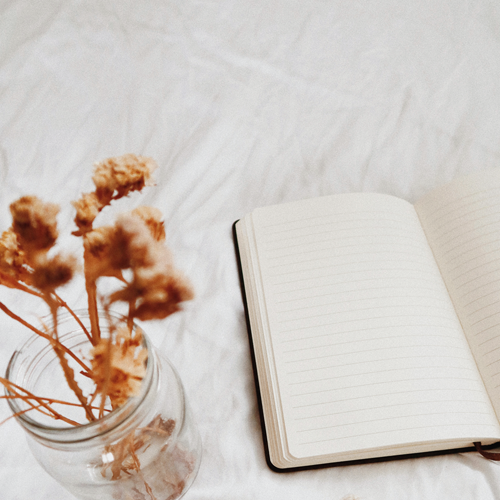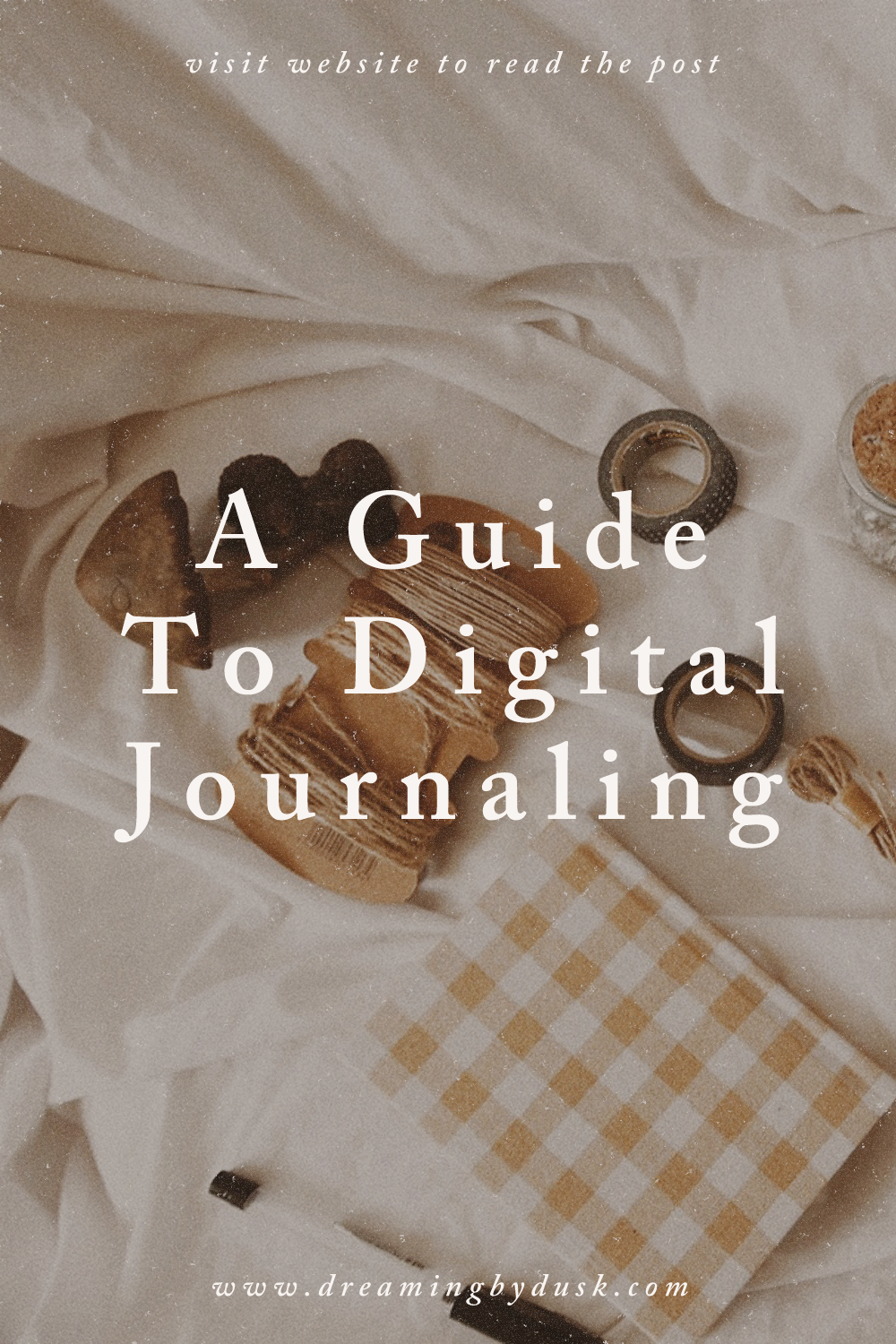A guide to digital journaling
/I started a digital journal several months ago. What I’ve enjoyed most about the experience is how effortless and easy it is to store the journal without taking up space and to edit the pages in minutes instead of hours. While I still love paper stationery and collect too many journals, stickers, and pens, there is a benefit to switching to paperless stationery.
It’s not for everyone, I know. Many prefer to write by hand. Some might not have access to the tools that you need for it. But I’ve learned in the last six months there are multiple ways to keep a digital journal.
In this post, I’m sharing my guide to digital journaling and the many different ways that I choose to use a digital journal. If you’re interested in starting a digital journal, stay here a moment and scroll through this post.
Paperless stationery you need to get started
First and foremost, you need to have a digital journal PDF. By this, I mean a blank document that is editable once it’s inserted into an app. You can find a range of digital stationery stores on Etsy and Instagram that design these journal PDFs in a range of different styles and layouts. If you’re a little braver, you can create your own journal PDF using a tool like Canva, Adobe InDesign, and so many others.
You also need access to a PDF editing app. Goodnotes seems to be the most popular, but it is only available on Apple products. If you use Android products like me, you might prefer an app like Xodo or Metamoji. These apps are what allow you to write and draw in your digital journal. It’s also the app that stores all your data.
If you’re inclined to be more aesthetic than minimal in your journal, then you’re going to need some digital décor or ephemera. Like digital stickers, note pads, png transparent stickers, and so much more. As mentioned above, you can find stores on Etsy that design these decorations.
Most of all, you’re going to need a tablet PC device to install the PDF editing app and the digital journal PDF. I think some annotation apps have desktop versions, like Xodo, but I can’t speak the quality of them since I’ve never really used them. If you don’t have a tablet PC and still want to keep a digital journal, don’t worry. I’ll be sharing alternative methods of digital journaling further below.
Different ways to use a digital journal (pdf)
The most popular I’ve seen is that a digital journal can replace the yearly planner you buy at the stationery shop. You can write daily, weekly, and monthly entries, use the pages to plan out your goals upcoming projects and keep trackers for health and habits. You can use the digital journal to plan out your life or simply reflect on it and see your progress over time. These are the paper journals that stock up over time, so it saves you a lot of money and space to keep a digital planner.
Something new I’ve seen is a digital journal for planning content for social media, websites, and more. It’s an ideal way of digital journaling for content creators, whether for fun or business reasons. It’ll help keep your content calendar organised and generate new ideas, as well as keeping track of analytics and anything else you want. Like a daily planner, this type of journal shows you how your online presence has grown in a year.
Common amongst high school and university students, a digital journal also serves well as a method of note-taking and revision at the end of (or during) lessons and lectures. As a graduate myself, I know how frequently paper notebooks become clutter. I have an entire box of them that is very difficult to keep sealed. A digital notebook keeps your workspace, and most importantly your learning notes, tidy, clean, and organised. You can insert images, annotate readings, and create decorated entries that are eye-catching and informative.
My most favourite is the blank digital journal or notebook. The kind for gathering inspiration, aesthetics, artworks, and collages. A lot of time and money is spent towards printing photographs and printable stationery sheets, that it's so much better to do it all digitally. You can create digital spreads for playlists, books, tv & film, aesthetics, fashion, lifestyle, and anything else that inspires you and makes you excited.
Other ways to keep a digital journal
If you don’t have access to a tablet PC or PDF editing app (or you simply don’t have the patience to fill out one), then don’t worry. As promised, I’m also providing a list of alternative methods of journaling.
For a digital planner, you can use the desktop app, Notion. I like Notion because its pages are limitless and completely editable and customizable. You can change the layouts, colours, and fonts – however, you need the paid version to access more features such as unlimited image uploads. You can create calendars, tables, gallery boards, lists, and timelines. I’ve also seen Notion used as a dashboard and digital notebook for university students, so it's incredibly versatile.
Similarly, you can also use Google Sheets or MS Excel Workbook. Create different sheets and create different page layouts in the Workbook to track daily weekly or monthly agendas that you have. Since these sheets are limitless, you can store as much information on the page as you want. Bonus points because it stores on your device, not servers far away like Notion. I also like to use Excel sheets for planning content, both for my own content and for the internship I’m currently doing.
If it was an aesthetic, blank journal you wanted, I would also recommend Google Slides or MS PowerPoint. Input a pretty, aesthetic design for the slide backgrounds, and arrange all your photographs and text as you wish. It’s more manageable than using Google Docs or MS Word, and you can copy and paste images in from Pinterest on your computer when you do it.
There are so many things you can do with a digital journal. Whether it be for daily life, content creation, studying, or aesthetics. I hope you found this post useful as a guide to digital journaling. Don’t worry, I plan on diving more into this subject in future posts, so there is more to come.
Happy journaling!